Top 5 Add-ins for Excel to Boost Productivity
Microsoft Excel is a powerful tool for organizing, analyzing, and visualizing data.
However, as with any tool, there are limitations to what Excel can do out of the box.
That's where add-ins come in - third-party tools that extend the functionality of Excel and make it even more powerful.
Here are the top 5 add-ins for Excel that can help boost your productivity.
Power Query
Power Query is a free add-in for Excel that allows you to easily import, transform, and clean data from a variety of sources.
With Power Query, you can extract data from databases, websites, and other sources, and then clean and transform it to make it ready for analysis in Excel.
Power Query also allows you to automate the process of importing and transforming data, so you can easily refresh your data when new information becomes available.
Power Pivot
Power Pivot is another free add-in for Excel that allows you to create powerful data models and perform complex analysis on large datasets.
With Power Pivot, you can combine multiple tables of data, create relationships between them, and then create calculated columns and measures to perform calculations and analysis.
Power Pivot also allows you to create interactive dashboards and visualizations that can help you gain insights into your data.
Kutools for Excel
Kutools for Excel is a paid add-in that provides over 300 advanced features and tools to help you work more efficiently in Excel.
With Kutools, you can easily merge cells without losing data, convert formulas to values, and quickly apply formatting to your data.
Kutools also includes a range of productivity tools, such as a batch converter, a split data tool, and a range of custom functions that can help you save time and streamline your work in Excel.
ASAP Utilities
ASAP Utilities is another paid add-in that provides a range of productivity tools and shortcuts for Excel.
With ASAP Utilities, you can easily perform common tasks such as removing duplicate data, sorting data, and inserting custom formulas.
ASAP Utilities also includes a range of advanced features, such as a cell color assistant, a text manager, and a formula builder that can help you work more efficiently and save time in Excel.
Excel Dashboard Software
Excel Dashboard Software is a paid add-in that allows you to create interactive dashboards and reports in Excel. With Excel Dashboard Software, you can create dynamic dashboards that update in real-time as your data changes, and include interactive elements such as sliders, dropdowns, and charts. Excel Dashboard Software also includes a range of pre-built templates and tools to help you get started, so you don't need to spend hours designing and building your own dashboard from scratch.
Add-ins can be a powerful tool for boosting your productivity and efficiency in Excel. Whether you're looking to import and clean data, perform complex analysis, or create interactive dashboards, there's an add-in out there that can help you get the job done. By incorporating these top 5 add-ins into your Excel workflow, you can save time, work more efficiently, and get more value from your data.
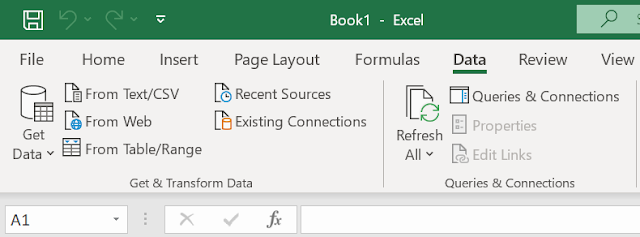



Comments
Post a Comment