More issues with the Contempo theme
In addition to the issue with the "Contempo" theme I described in my previous post, I've run into a few more. This certainly doesn't help the case and is pressuring me to dump the theme and go for something less troublesome.
On the other hand, I really want to stay on this theme - maybe with a few tweaks - because I kind of like it and, moreover, it makes your blog look different from what you can usually see.
Here is what I have issues with, too:
Here are actually two issues.
As you know, you can insert a jump break in a blog post here. The part above the "line" will appear on the page where your recent posts are listed, normally the front page of your blog.
I take this feature very seriously and try and insert the jump break precisely where I see it fitting best of all.
The "Contempo" theme ignores the jump break. It breaks your post earlier, normally after two sentences or two short paragraphs while your jump break is much lower.
Another issue here is that when you click "Read More"on the post's preview part on the front page, you get to the full post automatically moved to your actual jump break.
Do you see a problem here? Yes, part of my post (however boring it is) is never visible by default.
I haven't solved this issue but am going to look into it to see how exactly it breaks and whether I can "cheat" a bit here - place my jump break so that it would match that unpredictable break that comes with the theme.
In my case, it gets enlarged. I usually insert an image in the beginning of a post. Since it appears on the front page, I try and make it smaller. When this small image appears in the featured post, it gets resized to take up all the post's width, in my case, it gets enlarged and doesn't look well any more.
Of course, there is an option to show no image in the featured post, but I like it with an image!
I solved this issue as simple as possible - I disabled the featured post on the front page. It no longer shows up.
Above, I mentioned the part of the post that ends up on the front page as kind of a preview or a teaser.
If you have some formatting in this part, like bold or italics or even a heading (h2, h3), it will be ignored and replaced with the normal style.
But I want my post formatted on the front page, too!
Besides, if you place an image at the top of the post, say, right-aligned, it will end up left-aligned on the front page. What?
OK. I'll be looking into all these issues to see if I missed some option or two somewhere, or if I can tweak it somehow. However, it the issues keep piling up, I'll dump the theme and revert to more usual options.
On the other hand, I really want to stay on this theme - maybe with a few tweaks - because I kind of like it and, moreover, it makes your blog look different from what you can usually see.
Here is what I have issues with, too:
The jump break is ignored
Here are actually two issues.
As you know, you can insert a jump break in a blog post here. The part above the "line" will appear on the page where your recent posts are listed, normally the front page of your blog.
I take this feature very seriously and try and insert the jump break precisely where I see it fitting best of all.
The "Contempo" theme ignores the jump break. It breaks your post earlier, normally after two sentences or two short paragraphs while your jump break is much lower.
Another issue here is that when you click "Read More"on the post's preview part on the front page, you get to the full post automatically moved to your actual jump break.
Do you see a problem here? Yes, part of my post (however boring it is) is never visible by default.
I haven't solved this issue but am going to look into it to see how exactly it breaks and whether I can "cheat" a bit here - place my jump break so that it would match that unpredictable break that comes with the theme.
The image on the featured post gets resized
In my case, it gets enlarged. I usually insert an image in the beginning of a post. Since it appears on the front page, I try and make it smaller. When this small image appears in the featured post, it gets resized to take up all the post's width, in my case, it gets enlarged and doesn't look well any more.
Of course, there is an option to show no image in the featured post, but I like it with an image!
I solved this issue as simple as possible - I disabled the featured post on the front page. It no longer shows up.
Formatting in the post is ignored on the front page
Above, I mentioned the part of the post that ends up on the front page as kind of a preview or a teaser.
If you have some formatting in this part, like bold or italics or even a heading (h2, h3), it will be ignored and replaced with the normal style.
But I want my post formatted on the front page, too!
Besides, if you place an image at the top of the post, say, right-aligned, it will end up left-aligned on the front page. What?
OK. I'll be looking into all these issues to see if I missed some option or two somewhere, or if I can tweak it somehow. However, it the issues keep piling up, I'll dump the theme and revert to more usual options.

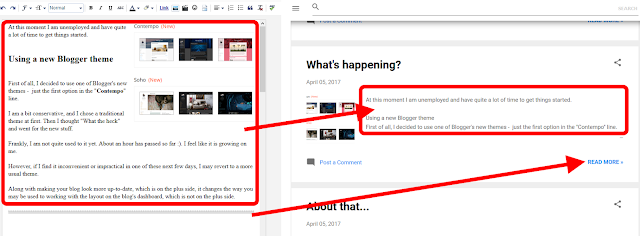
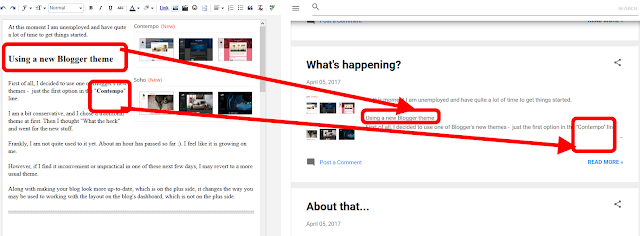



Comments
Post a Comment